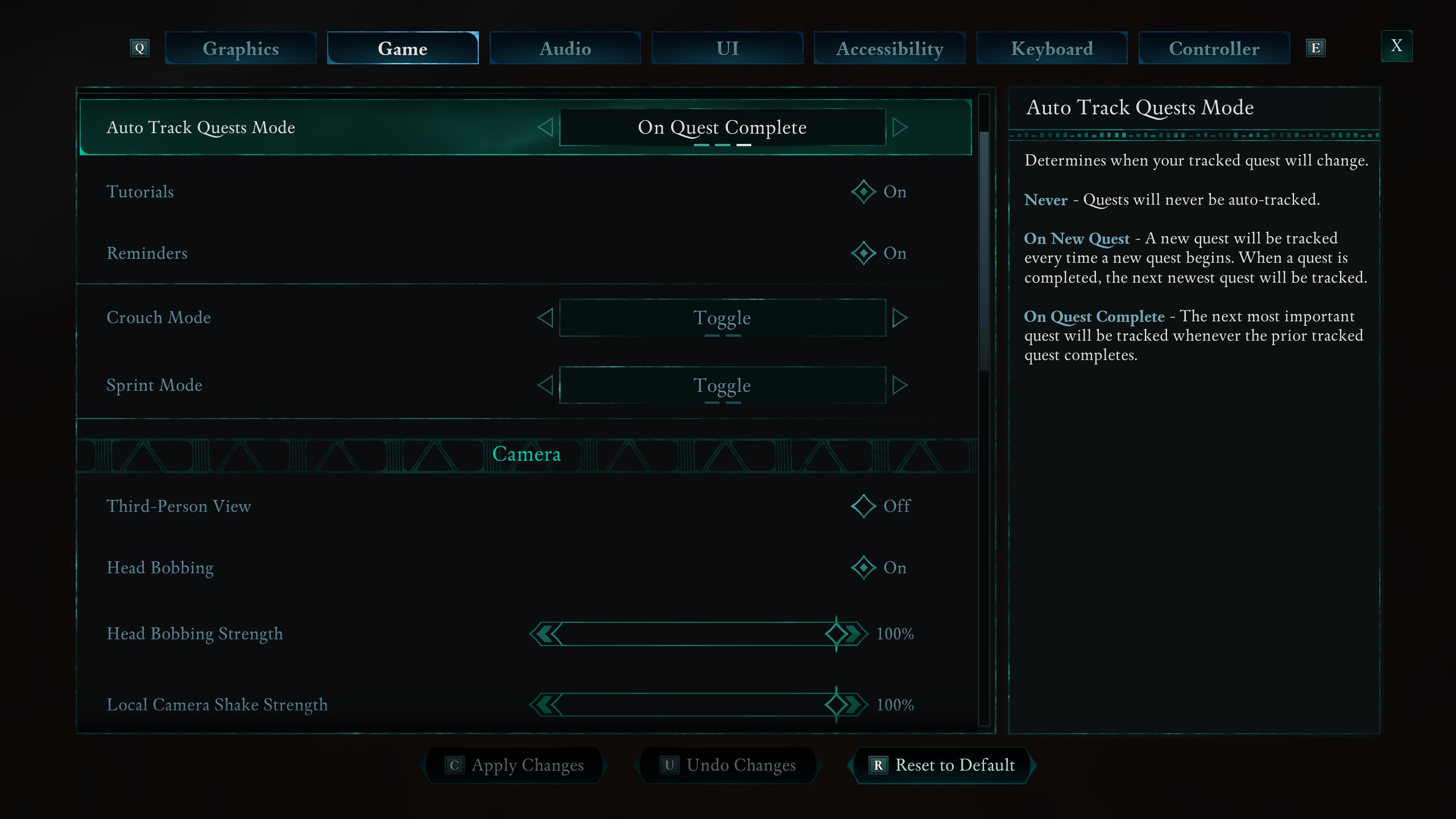Need to change appearance in Dragon Age: The Veilguard? Designing your Rook can be a significant undertaking, especially with a character creator as elaborate as this one. There are multiple race options, presets, and all sorts of sliders that’ll let you tweak every detail, from eye colour to “bulge size”.
That said, it’s always easy to screw up making a new character. You might simply find when you load in that they don’t look quite the same as they did when you were making them, or decide that the elaborate face tattoo you picked out is a bit much. Thankfully, you can change appearance in The Veilguard quite early on, so here’s how to do it.
Change appearance in Dragon Age: The Veilguard
To unlock the option to change appearance, you need to complete the prologue quest which sees you stopping Solas from performing his ritual to destroy The Veil in Minrathous. It doesn’t take too long, and once it’s complete, Rook will wake up inside the Lighthouse, your headquarters in The Veil for the next hundred hours or so.
After talking with Varrick and either Harding or Neve, turn around to spot the Mirror of Transformation in the back corner of the room. Activate this and you can tweak your character’s appearance.
There are basically no limitations in terms of what you can change except for:
Essentially the nitty-gritty narrative details are fixed. You can, however, change your first name if you wish and tweak your character’s voice. There’s no cost for changing your appearance and you can do it at any time you’re in the Lighthouse. Just pop back to Varrick’s room, activate the mirror, and you can fine tune your physical details, or deal with whatever monstrosity you accidentally created the first time around.