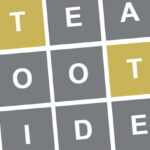Logitech has put out many of the best gaming mice today, but as it continues to grow its accessory line, its competition has only gotten better to catch up. Logitech doesn’t feel quite as dominant as it once was in the market. The G915 X Lightspeed is both a defiance of that, learning from Amazon reviews with this latest keyboard, and also seemingly an admittance of it.
A new and improved version of the G915 keyboard that launched back in 2019, my specific review model is full-sized, and comes with clicky switches. This low-profile keyboard is available in a TKL model, keeping much of the same design language but removing the aforementioned ten keycaps, as well as the Logitech G-keys.
If you’re familiar with the previous G915, this keyboard will feel very similar. They both have an aluminium frame and fairly understated black keys. With a flick of a switch at the top, each cap erupts in RGB and looks surprisingly sleek and pretty in the low-light environment of a gaming space. Unfortunately, this RGB can come with its own minor hiccup. If you want to turn off the lights, it becomes nearly impossible to read those keycaps.
If you’re a comfortable touch typer, or like to blast your lights when you game, this won’t affect you—but if you want to shut down those RGB lights in the dark, you’re out of luck. Though not a huge problem, battery figures are given based on how much RGB is being used, which means you will almost never get the 800 hours of battery life Logitech says this board can give you.
G915 X Lightspeed specs
Your battery life expectations should be set somewhere between the 100 hours you get out of 50% brightness and 42 hours out of 100% brightness. These figures are genuinely solid, though much less than the 800-hour figure. The keyboard also automatically turns off RGB while staying on after a period of inactivity, which is a smart way of extending that figure, even if it means hitting a random key to light up that RGB again.
When plugged in with the included USB dongle, this keyboard is super responsive and snappy. It feels more than capable of powering through a Black Ops 6 zombie session and its new omni-movement system, which has been one of the main testing points for the G915 X. The second you unplug the USB for charging, it automatically connects to that receiver, which feels fast and efficient.
The actuation distance, which is to say the distance you have to press a key down before registering a hit, has been shortened by .2 mm in the G915 to 1.3 mm here, which is perfect for its low-profile design. The actuation force in my clicky keys is just 48 g, which means you can rest your fingertips without accidentally clicking but it doesn’t need much force to push down.
If you are a quick typer, this helps make hitting every key just a little quicker. Clicking has the highest required actuation force, with tactile coming in second and linear coming last. This makes sense, given their respective use cases. For an idea of how Logitech GL switches sound, it has put out a handy site comparing all three, though they appear to be slightly older, based on the actuation force and distance on the page. Its GL switches are super ergonomic and complement how efficient and vertically compact low-profile keyboards are.
As far as the typing experience is concerned, this thing feels great under the fingertips with just enough resistance to avoid misclicks. The G-keys on the left-hand side do make finding the CTRL and shift keys a little bit inconsistent when panicked or writing quickly but I got used to it fairly quickly.
It’s quite a clicky board, especially with the switches on mine, which is pretty nice in a low-profile build. They clack very intentionally, to a degree that I found myself hitting them more intentionally to get that slight ping. I could see this annoying some (or perhaps people in the same office as me) but I found it satisfying, and more importantly, fairly natural.
No matter which style of switch you use, you’ll be hammering at them atop the aluminium board, which has been reinforced to avoid a rattle or wiggle as you move it. Admittedly, keys rattling isn’t an issue I normally have with my keyboards, given they tend to sit in one spot, but this reinforcement makes the G915 X Lightspeed feel quite sturdy. The full key layout is a bit too big to comfortably fit in my backpack but it’s certainly sturdy enough to bring with you on the move. I haven’t personally tried the TKL version but, if it’s as strong and sturdy, it could make for a good travel keyboard.
In return for 20 extra dollars and a bigger frame, the full-size G915 X keyboard has nine Logitech G-keys, which can be reprogrammed to do custom things in the Logitech G Hub. This idea is nice (once you get used to the extra space on the left-hand side of the WASD keys), but relying on the Logitech G Hub is perhaps the worst part of using Logitech gear right now.
A frustrating bit of software that got stuck in boots loops consistently and three separate rigs, the only way I figured out how to get the Logitech G Hub running is by regularly reinstalling it.
Buy if…
✅ You want a low-profile keyboard: With a low required actuation force, actuation distance, and keyboard size, this is a super slimline build.
✅You want tons of custom keys : With nine unique Logitech keys and a whole host of media controls, this is a super clicky board with customisation options if you’ve got the time to set up those shortcuts.
✅You like the G915: The G915 is good but this is better in every way that matters, from battery life, to feel, to build quality.
Don’t buy if…
❌ You don’t want to download extra software: The Logitech G Hub is a necessary download if you want to actually use those fancy Logitech G-keys.
❌ You’re on a budget: This is a great keyboard that feels a bit on the pricey end when many of our favourites come in at a cheaper price.
❌ You plan on turning off that RGB: The keycaps are pretty hard to make out in low light environments, when RGB is off, which is a shame as the battery life is phenomenal without RGB.
This is a major downside that deterred me from experimenting with my G-keys. On the plus side, the media keys, with a scroll to change volume, and buttons to mute and control media, work great and feel like an almost necessary part of my setup now. Just to the right of the top set of G-keys is the lighting and connectivity controls, and they work nearly seamlessly.
Though I can’t speak to the long-term durability of the double-shot PBT keycaps, I can say they feel smooth and are strong enough to withstand me prying them off to look underneath, with no blemishes. Unfortunately, as is the case with many low-profile keyboards, these switches aren’t hot-swappable but the caps themselves come off easily—free for you to customise. The G915 seemed to have a problem of keycaps wearing or getting greasy over time and this is a good way of stopping that from happening.
The G915 X Lightspeed is a pretty and very sturdy keyboard with nice switches and great battery life. It has plenty of elements I like an awful lot but you can get many of the best gaming keyboards right now for cheaper, and without Logitech’s awful software. When I look at it like that—though I like Logi’s offering, I don’t think I could fully justify picking this over cheaper, arguably superior choices, without a very specific desire for a Logitech low-profile keyboard.