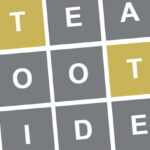To misquote Conan The Barbarian, what is good in a gaming laptop? To me, it needs to be able to tread the balance between something you can slip in your backpack and take to work, and something that you’d be comfortable playing the latest games on without feeling like you’re missing out.
Well, the Asus ROG Zephyrus G16 2023 fits that bill very nicely, and I’ve found it for a very reasonable $1200 at Best Buy. It might not be the all-singing, all-dancing OLED-equipped 2024 model, but it’s still a thin, light, and impeccably well-balanced machine. It’s handsome enough to use in public without raising an eyebrow, and powerful enough that you’ll be hitting high frame rates in some seriously demanding games.
That’s thanks to a 120 W RTX 4070, combined with a 1080p screen. Yes, 1440p would be more preferrable for a gaming laptop, but 1080p in a 16-inch format will still look great for gaming, and you’ll have a much better chance of shifting 165 frames towards that 165 Hz IPS panel.
CPU wise, we’re looking at the Core i7 13620H, a 10-core processor with six Performance cores and four Efficient. That’s a reasonably powerful mobile gaming chip, and paired with 16 GB of DDR4 makes for a neat and tidy combo in a neat and tidy little machine.
There’s one major caveat here, and that’s the weeny little SSD. 512 GB is a meagre amount for any laptop in 2024, and while it’s still enough to get started with, you’ll find yourself running out of space pretty quickly if you install more than a few games and sizable apps.
Luckily there’s a spare M2 slot here, meaning that it’s very easy to take the back off and slot in a larger model alongside—and you’ll find plenty of great deals on our cheap SSD page that would suit. There’s a spare SO-DIMM slot too, so upgrading that DDR4 to 32 GB should be fairly simple, should you so wish.
Even putting aside potential upgrade options, for the price this is a brilliant little laptop that treads the line between portability and power. Gaming laptops have come a long way in recent years, and if you buy well you really can have the best of both worlds. Budget an extra $80 or so for a secondary 1 TB SSD, and you’ve got it right here.
Luckily there’s a spare M2 slot here, meaning that it’s very easy to take the back off and slot in a larger model alongside—and the Lexar NM790 above is pretty much a perfect pick. There’s a spare SO-DIMM slot too, so upgrading that DDR4 to 32 GB should be fairly simple, should you so wish.
Even putting aside potential upgrade options, for the price this is a brilliant little laptop that treads the line between portability and power. Gaming laptops have come a long way in recent years, and if you buy well you really can have the best of both worlds. Budget an extra $80 or so for a secondary 1 TB SSD, and you’ve got it right here.